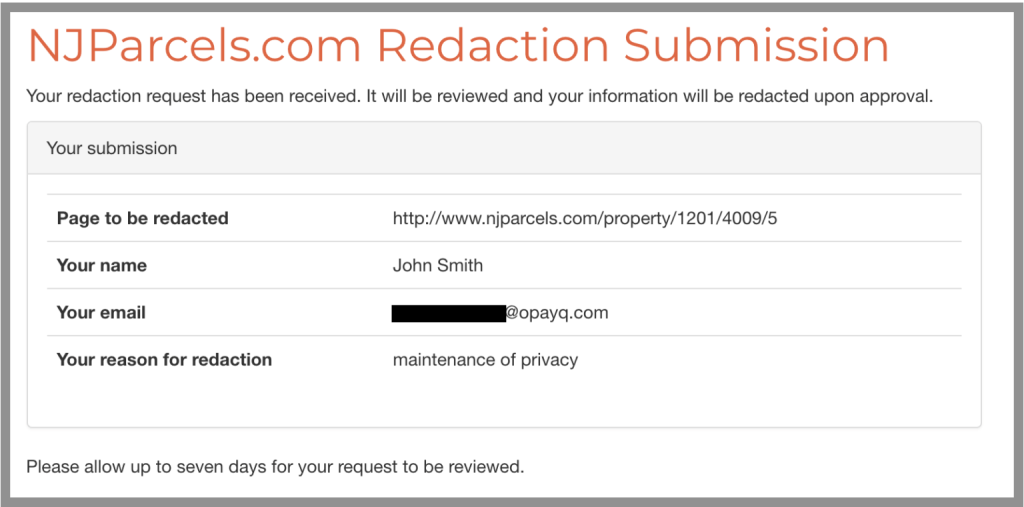1. Go to http://njparcels.com/property/ and search for your name or address.
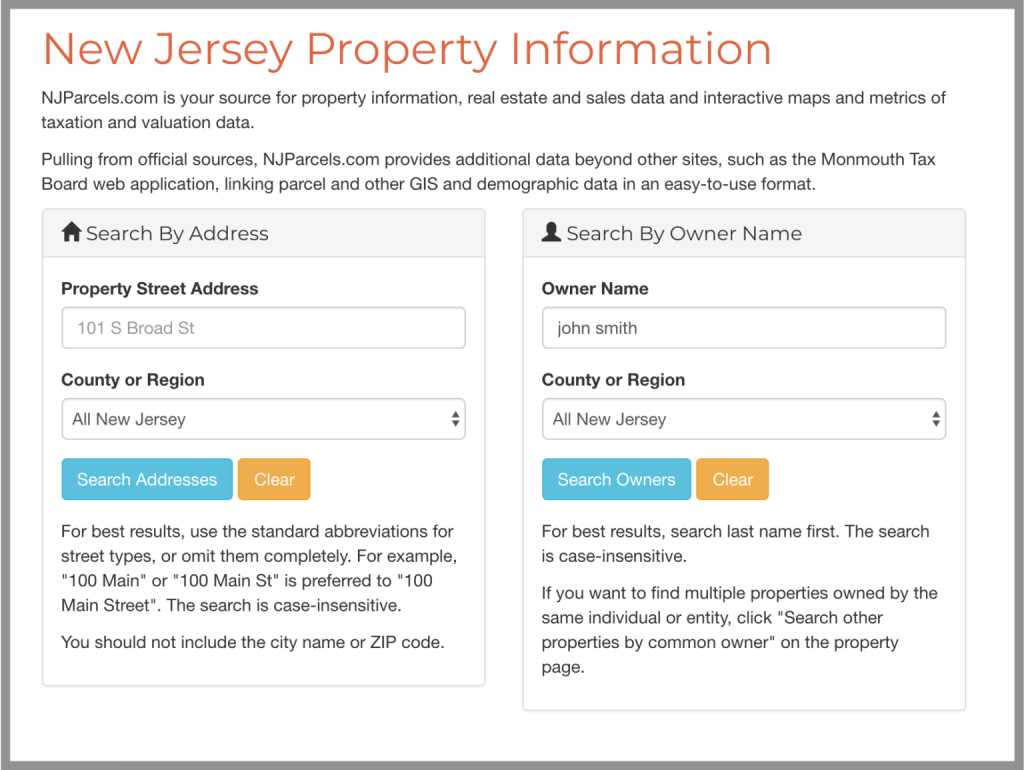
2. Find your result and click on it.
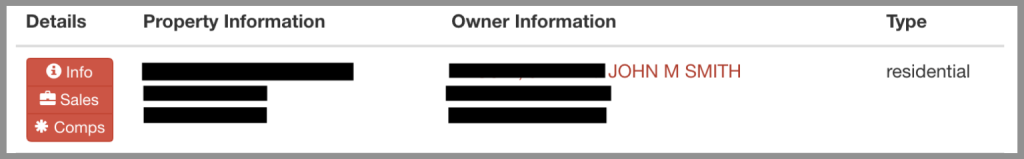
3. Copy and paste the url of your listing.
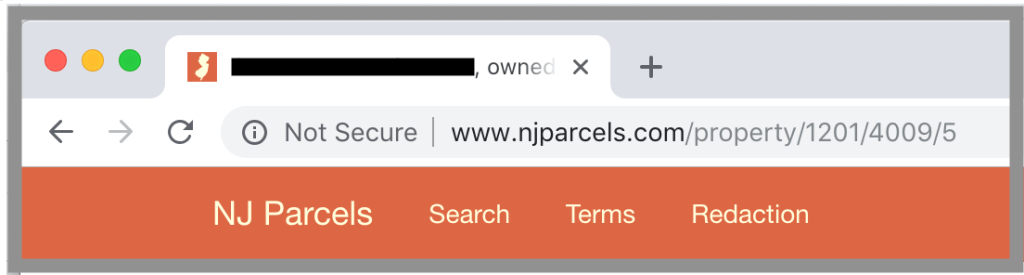
4. Go to http://njparcels.com/redaction/. Paste your URL, enter an email address (we recommend using a masked email from Blur), your name, and reason for requesting removal. Check the box and click “Submit Request”.
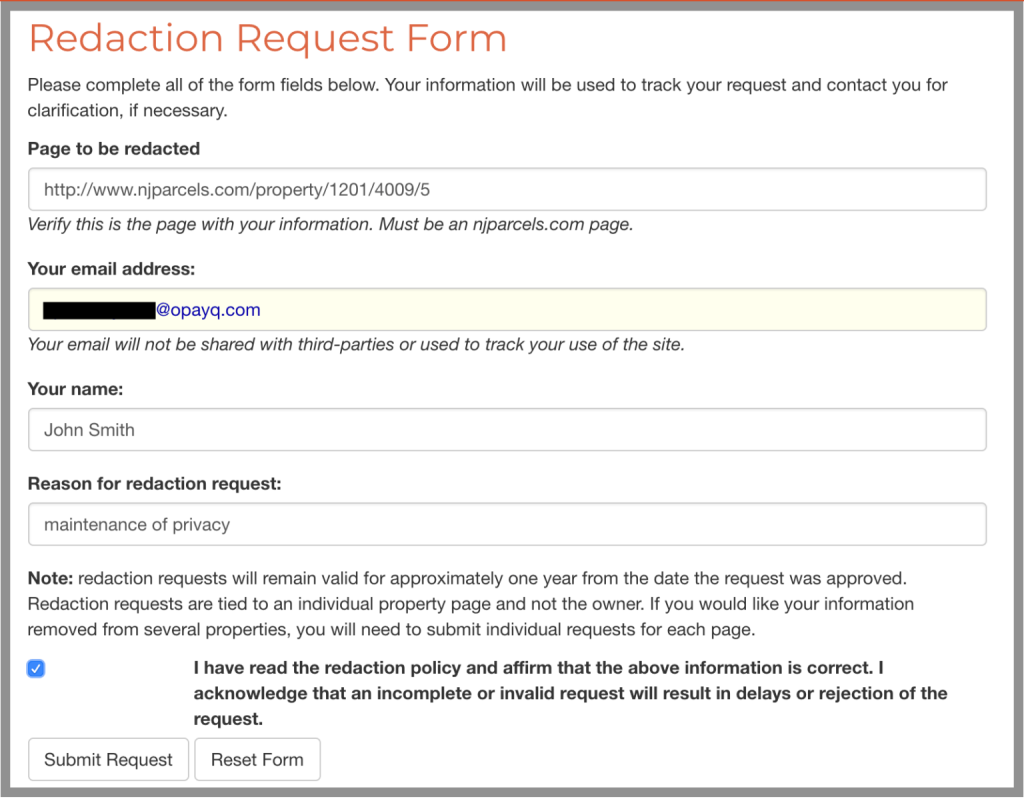
5. Your request will be reviewed within 7 days.